 ဒါကေတာ့ ရုံးသံုး စရင္းကုိင္ ေတြအတြက္ ေဆာင္ထားသင့္တဲ့ ေဆာစ္၀ဲလ္ေလးပါ
ဒါကေတာ့ ရုံးသံုး စရင္းကုိင္ ေတြအတြက္ ေဆာင္ထားသင့္တဲ့ ေဆာစ္၀ဲလ္ေလးပါသူက DOC, DOCX. XLS, XLSX, PST, PPT
Word, Excel, PowerPoint and Outlook files ေတြကို မွားဖ်က္မိတာျဖင့္ျဖင့္
ဖ်က္မိတဲ့ဖုိင္ျပန္လိုခ်င္တာျဖစ္ျဖစ္ အလုပ္လုပ္ေနစဥ္အတြင္း စာရင္းလုပ္ေနစဥ္အတြင္း
အေၾကာင္းမ်ဳိးမ်ဳိးေၾကာင့္ ကြန္ပ်ဴတာ ပိတ္သြားလို႔ လုပ္ေနစဥ္အတုိင္း ျပန္ရေအာင္ လုပ္ေပးနုိင္စြမ္းရွိပါတယ္ http://www.munsoft.com/ မွာ 59ေဒၚလာတန္ေဆာစ့္၀ဲလ္ေလးျဖစ္ပါတယ္
အသံုးျပဳမယ္ဆို ေအာက္ကလိပ္စာမွာရယူနုိင္ပါတယ္
Download -- mirrorupload (or) sendspace (or) zippyshare
Password ေတာင္းပါက ( amyokaungtarr )
လုိင္စင္ထည့္နည္းကေတာ့လြယ္ပါတယ္ ေဆာစ့္၀ဲလ္ကုိ Install လုပ္ပါ မRun နဲ႔အံုး
ပါတဲ့ Reg ဖိုင္ကုိ ကလစ္ယံုနဲ႔ရပါပီ ဒါမဟုတ္ပါလာတဲ့ Tex ဖုိင္က လုိင္စင္ကုတ္ကုိယူ ေဆာစ့္၀ဲလ္ကုိဖြင့္ျပီးထည့္ယံုပါဘဲ အဆင္ေျပပါေစ။



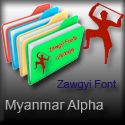


 Myanmar Kyat Converter
Myanmar Kyat Converter



Thank you so much bro, i need this software for my company i will visit you when i need your help.
ReplyDeleteYou are welcome brother, I'm also happy for you and thank you so much for visit me.
Delete